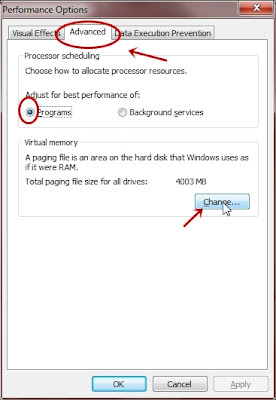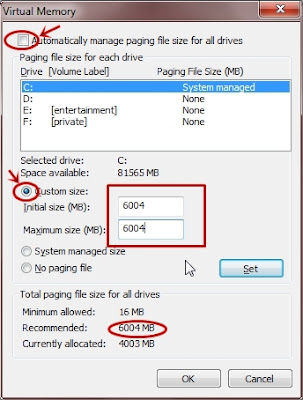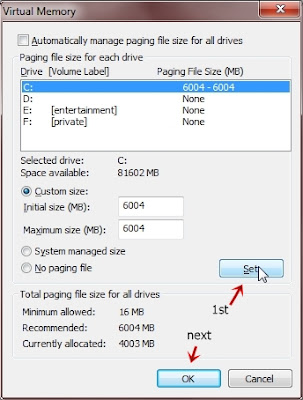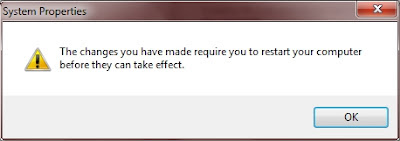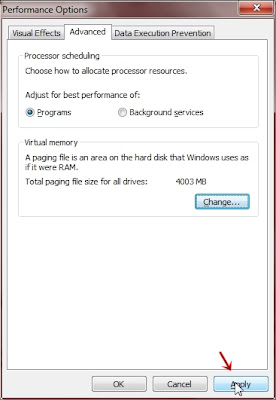- Back to Home »
- Some Truths , Students , System tweaks , windows »
- An ultimate Boost for your system !
Posted by : Unknown
Saturday, 22 September 2012
Got a slow system?Don't worry,just try the below procedure,i can assure you an Improved performance!
- Right click on Mycomputer and select Advanced settings.
- Now navigate to ADVANCED tab and click Performance settings.
- Now again navigate to ADVANCED tab and click change.
- Then uncheck the "Automatically....blah blah blah" check box[da first one]
- Check the "Custom settings" check box and fill the "Initial size" and "final size"text feilds with the Recommended paging file size shown by your computer.(Initial and maximum values can be the same)
- Now click on "set" and then "ok"
- Click ok(thatz the only option you have :P )
- Click apply and when it prompts For a restart,do it.
You can Notice The Changes immediately at the next start up itself :)
For those who want to know what actually we did,and how it works,can continue reading.
How It Works?
Paging:
paging is one of the memory management schemes by which a computer can store and retrieve data from secondary storage for use in main memory. In the paging memory-management scheme, the operating system retrieves data from secondary storage in same-size blocks called pages.
Need For Paging:
What we've Done: