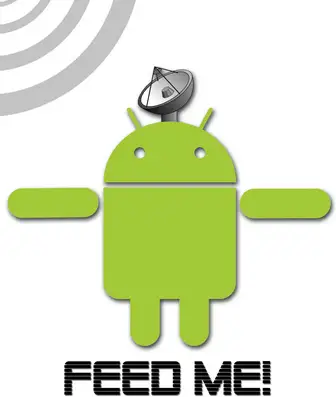- Back to Home »
- Android , Customization , Mobile , Tutorials »
- Why to Root your android
Posted by : Unknown
Wednesday, 28 May 2014
Hey there android users!wassup?are you in a dilemma of whether or not to root your android device? well,then this post is for you.i'm gonna briefly point out the advantages and dis advantages of rooting your android and then you yourself can weigh them and take a decision.
Advantages of Rooting Android phone:
Install incompatible Apps:
Your device may be the latest one with high specs,but still there are certain apps which you are not allowed to install on your devices.They maybe blocked by the carrier,or may need additional privileges to run or some times your phone may not be of the compatible brands,whatever the reason maybe,rooting helps you out
Automation:
There are some apps that can help you automate your everyday tasks,like enable/disable silent mode after particular time of the day,play songs when earphones are plugged in,silent on flip action( if not supported by default ),toggle wifi and mobile data basing on location or time and many more,you name it!you can get the full task automation capabilities over your droid once you root it
Boost phones speed and also battery life:
Battery life is one of the main things that bother us,and most of us do know how to optimize battery life.same is the issue with speed,but once you've rooted your phone you get the complete hands on to these features,you can overclock your processor and there are even some custom ROMs which consume lesser amounts of battery than your stock ROM
Block Ads:
Yes you can block Ads,pop ups in any app after you've rooted your device
Complete Backup:
Google may provide a backup of your primary data like contacts,mail,messages,wifi credentials etc but there are certain apps out there which can create a complete backup of your app/system data,which means once you've taken a backup of a game,and after you accidentally uninstalled it and then restored the backup,you would get all the old game coins,levels,missions etc right where you left them without having to play from the beginning
Remove pre-installed Apps( blotware ):
Most of the phones with stock ROMs come with many unwanted pre installed apps like flipkart,m buddy etc etc which are there even if we never use them,they are by default un-uninstallable,but rooting helps you get rid of them
Tweak every possible display element:
There are certain apps that allow you to customize every corner of your android without installing much of third party running services which hog your memory.you can customize your boot logo,system fonts,task bar,notifications,keyboards,list scroll effects,change the complete look and feel of your device
Functionality:
Here comes the main feature for power users,rooted devices provide a diverse and highly functional environment than the general android,you may be surprised to know that you can even run windows xp or kali linux on your android device,yes it is very possible.and there are tons of apps in the play store itself to add greater functionality to your rooted device
Social Networking made easy:
Apps like 2 lines for whatsapp or 2 lines for facebook lets you run multiple whatsapp or facebook accounts with the same device and you can switch between accounts within seconds
Flash Custom ROMs~one for every one!:
You don't have to stick to your stock ROM provided by the manufacturer,there are tons of custom ROMs out there available for free and which are highly tweaked and personalized by experts you can taste them all once you've rooted your device
Upgrade to latest version of android even before manufacturer releases OTA Update:
you no longer have to weight for the manufacturer to release an upgrade patch for you to get the latest android version,you simply can search for required ROM and flash it by yourself
PEN Test:
you can use your android device to hack into wifi,try dictionary attacks,perform MITM,cookie stealing,session jackings,network deAuths,ARP poisoning and all many more advanced PEN tests
The above are just some of the things you can do with your rooted android device,and when it come to the disadvantages of rooting,
- Voids warranty
- possibility of bricking (very very less probable)
- Minor issues with Google Wallet
Thats all,now its upto you to decide