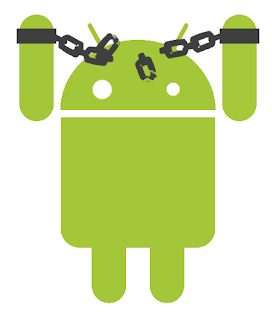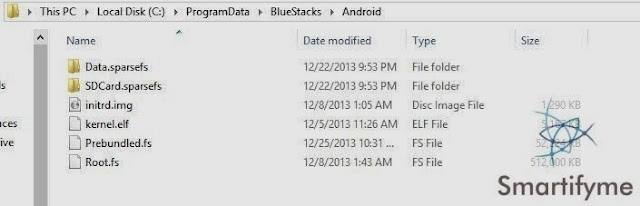- Back to Home »
- Android , System tweaks , windows »
- Get Root access to BlueStacks
Posted by : Unknown
Wednesday, 1 January 2014
Hey guyz! it'z been a while since my last post,so hi again!
so if you have gone through my Emulators post,one of the most interesting thing you will find is the Bluestacks Android App player.yes its fun and comes in handy for those who don't have an android phone,but If your purpose for using Bluestacks is App testing,then at some point of time you would definetly need Root or SuperUser access.Lets see how we can break free Bluestackz from its chains shall we?
so if you have gone through my Emulators post,one of the most interesting thing you will find is the Bluestacks Android App player.yes its fun and comes in handy for those who don't have an android phone,but If your purpose for using Bluestacks is App testing,then at some point of time you would definetly need Root or SuperUser access.Lets see how we can break free Bluestackz from its chains shall we?
- First you need to have a latest version of BlueStacks.If you already have one,then its fine or else get one ( in case you have a old version,just give it a try if the rooting doesn't work then go on and download the newer version )
- once you've installed BlueStacks and its running well,now download the SUpatch pack
- Enable Hidden Folder Visibility
- Now open your c drive > program data > BlueStacks > Android
C:\ProgramData\BlueStacks\Android
- Now backup the two files initrd.img and Root.fs
- Uncompress the downloaded file (the supatch one ) and copy the two files in it to this folder and thats it!you are done rooting!
- TO verify,you whether rooting is done properly or not you can use Root Checker App
- For most of you i need not point of the advantages of having a rooted device,but incase you don't know,just google it ;)