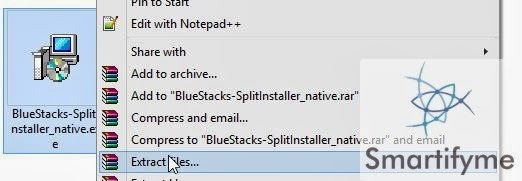- Back to Home »
- Android , Students , System tweaks , windows »
- Run BlueStacks on windows 8.1
Posted by : Unknown
Tuesday, 5 November 2013
Bluestacks app player has got some issues on running in windows 8.1.If you don't know what blueStacks is,try reading our emulators article.
To fix the compatibility issues in windows 8.1,follow the below steps:
First uninstall old version on Bluestacks from your computer.
Now download a fresh version on Bluestacks installer from bluestacks.com (and yes it is updated to jelly bean 4.3 )
once the installer is downloaded,right click on it and extract it using win rar
A folder appears with name blestacks-SplitInstaller blah blah blah open it.then you will find two file.
now right click the exe file and goto its properties
goto compatibility tab and choose run in compatibility mode and set the compatibility mode to windows 8
Now click Apply and then ok and now run the installer and when done,you will have your Bluestacks up and Running