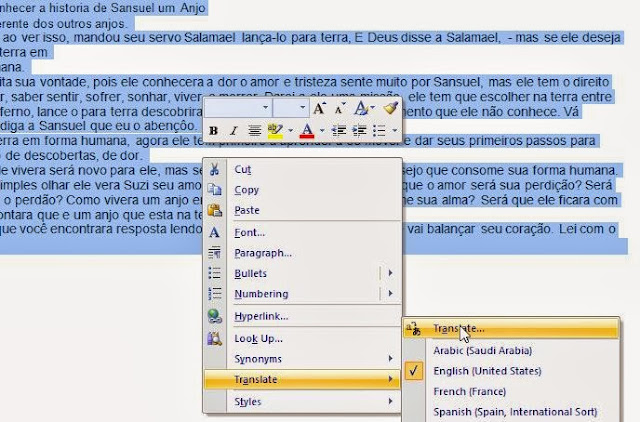- Back to Home »
- Free stuff , Google , Internet »
- Translate books and documents
Posted by : Unknown
Friday, 11 October 2013
If you ever wanted to translate Ebooks or documents into different languages or even your own language,then this post is for you.
We are going to see two methods through which we can effortlessly (and of course for free ) translate documents across different languages
Google Translator ToolKit:
- You would need a google Account for this.first sign in to your google account.now visit Google translator toolkit page.
- Currently it does not extend its support for pdf documents,but no worries you can convert your pdf in to a word document using pdf to word converter (you really don't have to create an account on nitro cloud but if you do so you are credited with upto 5 full document conversions per month and as always you are free to try out some other converters as well )
- now upload your document to google translator and wait for the file to be processed
- you can see in the below snap where i tried to translate some random Portuguese document to english,it may not be that accurate coz its machine generator but it pretty much does the job
- You can just copy the text from right pane and paste it in whatever text editor you prefer.
Microsoft office Translator:
- well this is even more simple,just convert your pdf to a word or rtf (Rich Text Format ) file
- open it using specific office package (word,word pad etc etc )
- select the entire text ( Cntrl+a )
- Right click and select translate
- Select your from and to Languages and click go
- And there you have the translated document
- But a minor problem with this method is you would loose all the formatting of your text,you just have long lines of text when you copy it,but for small documents its just fine
So now that you know how to translate your documents bon jour people!