- Back to Home »
- Learn Python , Students , Tutorials »
- Learn Python-Class 1: installing and working with Python
Posted by : Unknown
Monday, 19 August 2013
Hello Guyz!Recently i've been learning Python and thought i could make a few posts about it so that you can also learn with me at the same time it allows me to test my knowledge :)
First let us see how to download python and get it running inyour computer.
- Download Python 3.3.2 Installer from python.org,select your Version.Mine is a windows 64 one
- Now once the Download is complete,we need to install it.here comes the tricky part.it is an .msi package and windows does not show the run as Administrator option for msi packages but you need an Administrator privilege to install it properly
- you need to run command prompt as Administrator
- Now change the working directory to the folder where the python msi has been downloaded by using the command "cd<space>path" it would look something like below
- Now use the following command to run the installation as an administror
msiexec /i Filename.msi
- my msi package name is "python-3.3.2.amd64.msi" so the command looks like
msiexec /i python-3.3.2.amd64.msi
- if yours is a 32 bit download the command would be,
msiexec /i python-3.3.2.msi

.jpg)

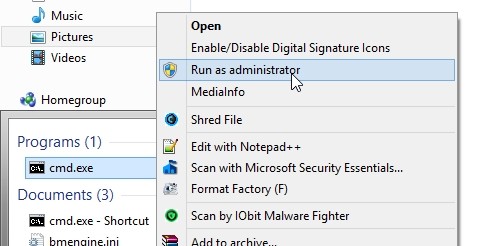.jpg)
.jpg)
.jpg)
.jpg)
.jpg)









