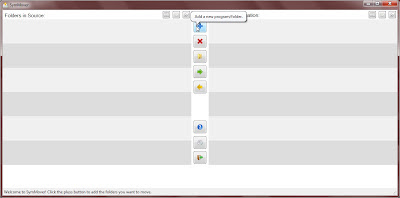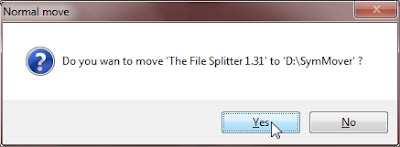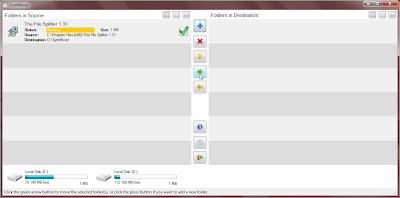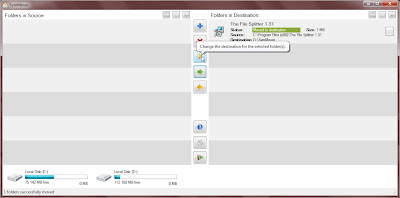- Back to Home »
- System tweaks , windows »
- Moving Program Files without uninstalling them
Posted by : Unknown
Wednesday, 26 September 2012
Running out of disk space on C drive? wanted to free some space for new installations? what do you do?uninstall the old programs and again re-install them in another drive?i guess no,coz dat takes an awfully more amount of time for big programs,so let me help you a bit,try SymMover.
Download symMover
What it does:
SymMover helps you move a folder from one disk to another, and keep its "location" in Windows Explorer. Windows still "thinks" the folder is located in the same place as before, even though it's not. SymMover achieves this by first moving the folder to its destination, and then creating a symbolic link between the source and destination.
Using symMover:
try following the below images
- You can also change the destination Folder by clicking on the drop down menu.
Download URL: http://download.cnet.com/SymMover/3000-2248_4-75677418.html
or click here