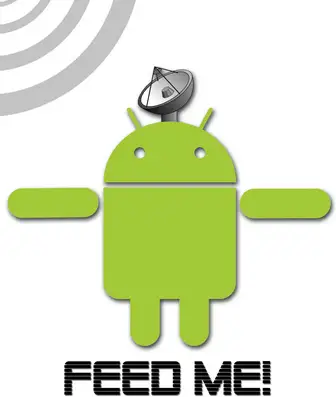DIY WiFi Smart Button
Smart buttons are one of the current trends in IoT enabled wearables. The best part is the diversified set of actions they can be used to trigger effortlessly. Today we are going to see how to make our own DIY smart wifi button and link it with IBM Cloud.
Hardware you will be needing:
1) ESP8266 -01 Module
2) TP4056 Module
3) Lipo Battery 700mAh
4) Push Button
5) USB to TTL converter
Hardware you will be needing:
1) ESP8266 -01 Module
2) TP4056 Module
3) Lipo Battery 700mAh
4) Push Button
5) USB to TTL converter
Find all the required files at https://github.com/krishnac7/WifiButtonBasic
A Project Summary:
This project is a basic setup for creating a wifi Button. Initially, ESP is in deep sleep which helps us reduce the overall power consumption to save our low cap batteries from running out quickly. when the user hits the reset button,it triggers a boot cycle. once the booting is complete, it connects to a hardcoded WiFi hotspot then connects to the public MQTT server and publishes a message with device id in it and goes to sleep. the message triggers an action on the cloudA complete tutorial is available on Developer works
Why to Root your android
Hey there android users!wassup?are you in a dilemma of whether or not to root your android device? well,then this post is for you.i'm gonna briefly point out the advantages and dis advantages of rooting your android and then you yourself can weigh them and take a decision.
Advantages of Rooting Android phone:
Install incompatible Apps:
Your device may be the latest one with high specs,but still there are certain apps which you are not allowed to install on your devices.They maybe blocked by the carrier,or may need additional privileges to run or some times your phone may not be of the compatible brands,whatever the reason maybe,rooting helps you out
Automation:
There are some apps that can help you automate your everyday tasks,like enable/disable silent mode after particular time of the day,play songs when earphones are plugged in,silent on flip action( if not supported by default ),toggle wifi and mobile data basing on location or time and many more,you name it!you can get the full task automation capabilities over your droid once you root it
Boost phones speed and also battery life:
Battery life is one of the main things that bother us,and most of us do know how to optimize battery life.same is the issue with speed,but once you've rooted your phone you get the complete hands on to these features,you can overclock your processor and there are even some custom ROMs which consume lesser amounts of battery than your stock ROM
Block Ads:
Yes you can block Ads,pop ups in any app after you've rooted your device
Complete Backup:
Google may provide a backup of your primary data like contacts,mail,messages,wifi credentials etc but there are certain apps out there which can create a complete backup of your app/system data,which means once you've taken a backup of a game,and after you accidentally uninstalled it and then restored the backup,you would get all the old game coins,levels,missions etc right where you left them without having to play from the beginning
Remove pre-installed Apps( blotware ):
Most of the phones with stock ROMs come with many unwanted pre installed apps like flipkart,m buddy etc etc which are there even if we never use them,they are by default un-uninstallable,but rooting helps you get rid of them
Tweak every possible display element:
There are certain apps that allow you to customize every corner of your android without installing much of third party running services which hog your memory.you can customize your boot logo,system fonts,task bar,notifications,keyboards,list scroll effects,change the complete look and feel of your device
Functionality:
Here comes the main feature for power users,rooted devices provide a diverse and highly functional environment than the general android,you may be surprised to know that you can even run windows xp or kali linux on your android device,yes it is very possible.and there are tons of apps in the play store itself to add greater functionality to your rooted device
Social Networking made easy:
Apps like 2 lines for whatsapp or 2 lines for facebook lets you run multiple whatsapp or facebook accounts with the same device and you can switch between accounts within seconds
Flash Custom ROMs~one for every one!:
You don't have to stick to your stock ROM provided by the manufacturer,there are tons of custom ROMs out there available for free and which are highly tweaked and personalized by experts you can taste them all once you've rooted your device
Upgrade to latest version of android even before manufacturer releases OTA Update:
you no longer have to weight for the manufacturer to release an upgrade patch for you to get the latest android version,you simply can search for required ROM and flash it by yourself
PEN Test:
you can use your android device to hack into wifi,try dictionary attacks,perform MITM,cookie stealing,session jackings,network deAuths,ARP poisoning and all many more advanced PEN tests
The above are just some of the things you can do with your rooted android device,and when it come to the disadvantages of rooting,
- Voids warranty
- possibility of bricking (very very less probable)
- Minor issues with Google Wallet
Thats all,now its upto you to decide
NI LAB VEIW Activator
It is a complete NI Lab Veiw Activator,i've tested it on Labveiw 2012 and Labveiw 2013 and it worked successfully with both of them.
Download NI Licence Activator
Incase you need a serial key,click on options,then click GenerateSerial key and copy and use the thus generated key
To activate any available module of labveiw,right click on the particular module and select Activate,
And there you go,your NI LabVeiw Activated for lifetime,
Download IDM BUILD 6.18 Cracked
Download Internet Download Manager 6.18 Build 12
1] Install The App
2] Exit The App from System Tray
3] Copy Content from Crack Folder to Install Directory
[C:\Program Files\Internet Download Manager]
or
[C:\Program Files (x86)\Internet Download Manager]
NI LabVIEW 2013 cracked full version
Download NI LabVIEW 2013 cracked full version
How to get Serial number?
1. Run NI License Actiavtor 1.1
2. Option > Generate Serial...
3. Install...
...
--------------------------
Decline Support for Install Hardware Source
You can install it later
----------------------------
How to activate?
After Full Install.
1. Open Activator 1.1
2. Mouse-right-click on all licenses shown in the activator > Activate.
TuneUp utilities 2014 full version(cracked)
- First Download TuneUp utilities 2014 cracked
- Install it
- After installation is complete,exit tuneUp Utilities
- copy the file from the folder crack which is present inside the folder crack (thats right! crack inside a crack :P ) to the installed folder in your root drive,goto program files (X86) or just program files if you are using a 32 bit system then into tune up utilities folder and replace the file by pasting in it
- now double click the registration.reg file present in the crack folder,thats it!you are done!
Solve LIMITED network connection error
LIMITED network connection error may be caused due to various reasons,but mostly due to an ip conflict or improper ip address configuration.and doing a network troubleshoot may fix that.but what if it doesn't? O_O
Don't worry you are just one command away from getting back your internet.open command prompt and type in
ipconfig/renew
and there you go its fixed!
What have we done?
what we've done is basically simple.we just asked windows to release the old ip address configuration and get a new one.this error can also be fixed if you wait for some time and then connect to your network,the same thing happens,your system would be allotted a new ip address automatically,but we've chose not to wait and manually renew our ip address
NOTE: this trick only works if your limited connection problem is caused due to any ip conflicts.
Control VLC player with android
you may sometimes choose to relax,connect your pc to your tv via hdmi and watch some movie,but the thing is you need to get back to your pc every time you want to change the media or to tweak the volume,one comfortable way is to use your android device within the same network to control vlc media player,lets see how we can do it
- First download vlc remote setup helper
- Install it and run it
Now hit Setup vlc.then download VLC Remote Free,scan for your computer and you are all ready to go!and remember you need to run vlc setup helper every time you want to control vlc through android
Monday, 17 February 2014
Posted by Unknown